 |
|
Questions? E-mail us
or call us 302-584-1771, 8AM to 10PM U.S. East Coast Time 7 days a week
|
|
Cascade Chart Creator
|
Screen shots: |
The Cascade Chart Creator add-in for Microsoft Excel allows you to create variable width and height bar charts. It is compatible with Microsoft Excel 2013-2024 and Office 365.
The following is an example of a cascade chart:
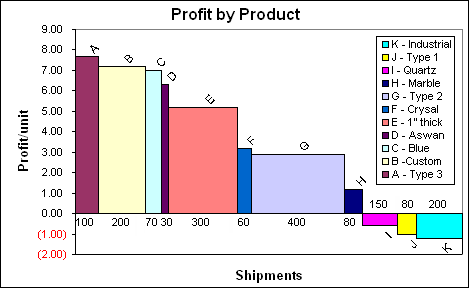
On a cascade chart the X axis represents a variable like units quantity or volume. The Y axis represents a unit rate like profit per unit or a percentage. If one were to multiply the X axis value times the Y axis value one gets a meaningful value. For example, profit per unit times units gives you profit. Thus the area for a data point represents this value.
If you plot profit per unit versus volume for your customers on a cascade chart then the shape of the data point's rectangle indicates the profitability of a customer. A tall, positive box indicates a very profitable customer. A short box with a long base indicates a customer who you are shipping a lot of product to who gives you very little profit.
The Cascade Chart Creator can also create stacked cascade charts:
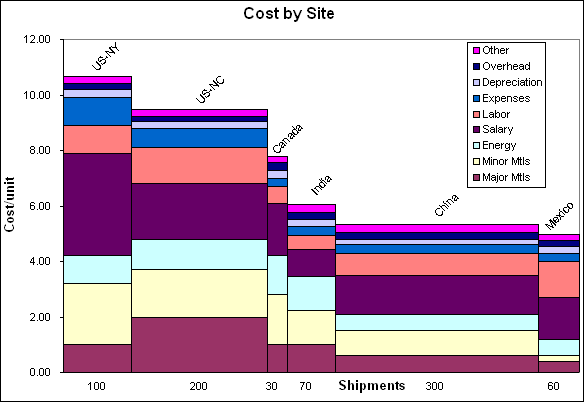
To help you learn how to create cascade charts, the Cascade Chart Creator comes with an example file with sample data and step by step instructions.
|
Order online from our secure service. |
US $29.95 |
Customers who viewed the Cascade Chart Creator also viewed:
- Bubble Chart Creator - Quickly and easily create bubble charts from data tables
- Waterfall Chart Creator - Create waterfall charts that help you explain changes in performance.
- Mekko Chart Creator - Create charts that show three dimensions of data
- Sensitivity Chart Creator - Easily create sensitivity or tornado charts.
| Copyright 2025 Add-ins.com LLC, all rights reserved. Spreadsheet Assistant is a registered trademark of Add-ins.com LLC. |
