 |
|
Questions? E-mail us
or call us 302-584-1771, 8AM to 10PM U.S. East Coast Time 7 days a week
|
Data Consolidator
|
The Data Consolidator add-in for Microsoft Excel makes consolidating many rows of data into a few very easy. It is compatible with Microsoft Excel 2013-2024 and Office 365. The following is the main dialog of the Data Consolidator:
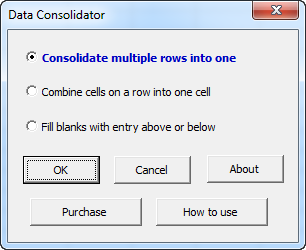
The following is an example of using the top option to combine of data into fewer rows:
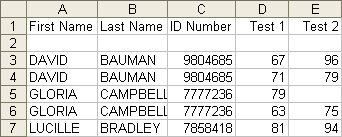
After being processed by the Data Consolidator, a new worksheet is created that has one line for the title columns( in this case first name, last name and ID number):
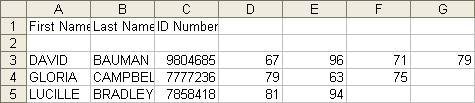
The entire process is menu driven. The title columns can be any columns you wish. the data columns can be all columns to the right of the title columns, or any set of columns you select.
The second option on the Data Consolidator, Combine cells on a row into one cell, will concatenate or combine cells into one cell. For example, in the above example, the first and last names, which are in separate cells, can be combined into one. Or the scores, which are in separate columns, can be combine into one cell. One can use a space as a separator, use no separator, or specify any text one wants to separate the combined entries. One can select multiple rows and multiple columns for combining.
Order online from our secure service. |
US $19.95 |
Customers who viewed the Data Consolidator also viewed:
- Data Assistant - Convert tables of data into databases for pivot tables
- Consolidation Assistant - consolidate data from multiple worksheets and workbooks
| Copyright 2026 Add-ins.com LLC, all rights reserved. Spreadsheet Assistant is a registered trademark of Add-ins.com LLC. |