 |
|
Questions? E-mail us
or call us 302-584-1771, 8AM to 10PM U.S. East Coast Time 7 days a week
|
Our Favorite Add-ins
We frequently get asked which of our add-ins and features we use most often. We have listed below just a few of the add-ins and features we use frequently. We would like to add your feedback on the ones you use and how it helps you. Please send us a note and tell us!
Our favorites:
- The Spreadsheet Assistant - There are a lot of features we use in the Spreadsheet Assistant. Our favorite feature of the Spreadsheet Assistant is the select without scrolling feature. We have large worksheets with many rows. Selecting without scrolling just eliminates a lot of painful scrolling so we use it all the time.
- The buttons on the custom tab we created using the Custom Tab Creator. We got tired of clicking from one Excel tab to another searching for the feature we wanted to use. So we built our own custom tab. Then, since we use Excel 2010 and above, we can then hide the built-in Excel tabs as we no longer needed them! The following is our custom tab:
 |
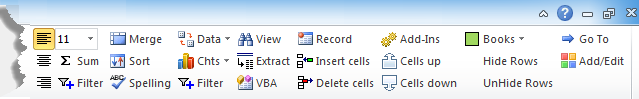 |
||
If you want to use our tab above as the starting point of your custom tab, download this file and import the information on the first sheet using the import a tab feature of the Custom Tab Creator. You will of course need to install the Custom Tab Creator if you don't already have it. It comes with the Spreadsheet Assistant and in several of our collections.
- The To Do List Assistant's feature of opening our to do list the moment we open Excel. We like to have our to do list always in front of us and this is how we make this happen :). We also added the To Do List Assistant's menu item that opens our to do list to the Quick Access Toolbar, so if we close the file, we can quickly open it.
- Favorite Bookmarks is is a free add-in we use all the time. It is also part of the Spreadsheet Assistant. It lets us quickly open the files we use all the time. Right next to it is the File Assistant. It keeps track of the past 100 files we have opened. These are the first two buttons on our quick access toolbar.
- We use the Row to Column Viewer a lot. It is also one we have added to Excel's quick access toolbar. It lets us see with one click all the entries on a row. Our typical data file has 50+ columns so seeing all entries at once is a great help.
- We created a lot of quick coloring buttons using the Cell Color Assistant and added them to Excel's quick access toolbar. It just makes coloring cells so much easier!
- We often have to transfer data from one workbook or worksheet to another based on ID cell entries. Our favorite add-in for doing this is the Data Loader. We don't use it that often, but when we do, it is worth its weight in gold.
| Copyright 2025 Add-ins.com LLC, all rights reserved. Spreadsheet Assistant is a registered trademark of Add-ins.com LLC. |