 |
|
Questions? E-mail us
or call us 302-584-1771, 8AM to 10PM U.S. East Coast Time 7 days a week
|
|
Data Loader
|
The Data Loader add-in for Microsoft Excel makes copying,loading, processing, and transferring data from one XLS workbook or worksheet to another extremely easy. It is compatible with Microsoft Excel 2013-2024 and Office 365.
By loading data with the Data Loader you eliminate manual input errors and get the work done far faster. Data is loaded based on unique identifiers such as cells containing an ID number, a social security number, unique labels, or a combination of identifying cells. Data that is not loaded can be marked for easy identification and follow-up. The data can be in any order. Data Loader has many options and is menu driven for ease of use.
| Greg Swedberg wrote: "I really appreciate all your work and discussion. It really helped me understand how the Data Loader works. I do use a number of your products but Data Loader is incredible. At my old job, I did this stuff by hand and it would take months. Now it takes an hour? At most? That’s incredible!! Thank you for all you do. If I can help further please let me know." |
There are actually four different data loaders, each designed to meet your needs:
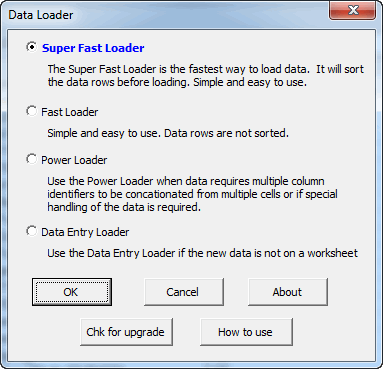
The first three loaders above (Super Fast Loader, Fast Loader, and Power Loader) are designed for users who need to load price or other data based on data identifiers from one worksheet to another worksheet. The Super Fast Loader is extremely fast, about 5X faster than the Fast Loader. The Fast Loader is about 5X faster than the Power Loader. The Super Fast Loader is for loading data where both the source and destination sheets can be sorted. The Fast Loader does not sort, and has similar features. The Power Loader has the most features.
When you load your data, the source and destination worksheets can be in different files. The data in each worksheet can be in any order. Both use ID columns such as product numbers to identify and load data. And both will tell you which data has been loaded.
The Power Loader is the workhorse of the data loaders. It has many options. For example it can:
-
Combine up to three columns to be a data identifier key.
-
Check for duplicate identification keys in the destination worksheet
-
Identify data that is not loaded so you can follow-up on it.
-
Use a prefix in addition to the identification entries
-
Specify a column that controls which sheet is used as the destination sheet in case data is to be loaded to different sheets.
The following illustrates the Power Loader features. Assume that you may have imported data like the following:
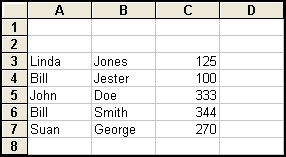
and you want to load the data in columns C into another sheet based on the names created by combining columns A and B.
The following is what the destination sheet looks like. Note that the order of the names is different and that the names are combined together:
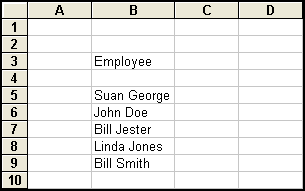
If the destination sheet contains a column that contains the names Bill Smith John Doe … then you can specify column A and B as the columns containing the identifiers. And you specify cell C1 as the start of the data. Power Loader will concatenate the names together and load the data on the matching rows on the destination sheet. The following is the result file after the Power Loader matches up the data on the input sheet with the names on the destination sheet:
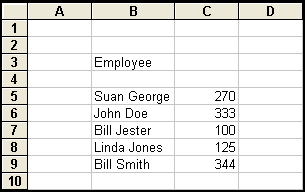
|
Order online from our secure service. |
US $29.95 |
Customers who viewed the Data Loader also viewed:
- CSV File Creator - Create CSV files the easy way, without Excel's warning messages.
- Data Cleaner - Eliminate tedious manual cleaning of data
- Lookup Assistant - Match data from one list to another the easy way.
- Text File Importer - Import ASCII or text files with over a million lines!
| Copyright 2026 Add-ins.com LLC, all rights reserved. Spreadsheet Assistant is a registered trademark of Add-ins.com LLC. |
