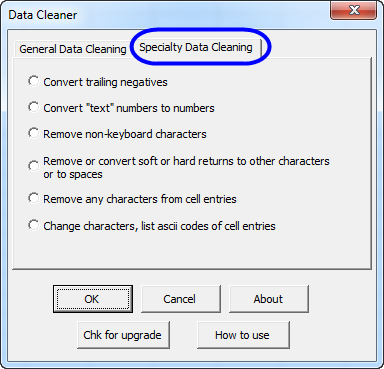|
|
Questions? E-mail us
or call us 302-584-1771, 8AM to 10PM U.S. East Coast Time 7 days a week
|
|
Data Cleaner
|
Data Cleaner add-in for Microsoft Excel adds must have features that eliminate the manually editing or cleaning of data. It will automate the editing of your data. It is compatible with Microsoft Excel 2013-2024 and Office 365.
The Data Cleaner will save hours of time and ensure that all your modifications are done right. It is completely menu driven. The Data Cleaner adds the following features:
| Show Tab #1 | Show Tab #2 | |||||||
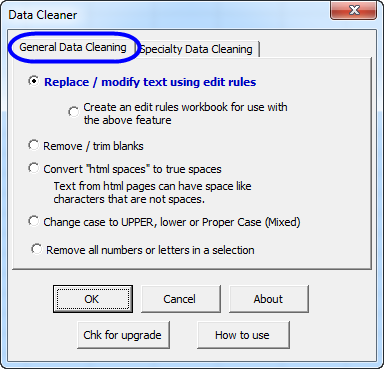 |
||||||||
-
The replace/ modify text feature works off of lists you build so that you can easily modify data. For example, your data can contain the entry "ABC Corporation" and you want to change it to "ABC Corp". You can have hundreds or thousands of such data "pairs". Also you have a number of search and replace options to provide the control you need to modify your data.
-
The remove or trim blanks feature removes just excess blanks, blanks from just the ends, or removes all blanks.
- The convert "html spaces" changes a character found on almost all html pages that looks like a space but is not to a true space.
-
The change case feature changes the case on your words to all upper case, proper case, capitalize just the first word in an entry, or convert all entries to lower case.
-
The convert trailing negatives feature converts text entries like 123- or 10CR to negative numbers. A number of programs most notable SAP uses the trailing negative approach which this program solves.
-
The convert "text" numbers to numbers feature converts cell entries that look like numbers but behave like text strings back into numbers. This problem is often encountered when you import data from other programs.
The remove non-keyboard characters feature is an easy way to remove the small boxes and other strange characters that can end up in your data if opened from another computer or a web page.
If your data has soft or hard returns in it, the option to remove such characters is easy to use - just select the range to be modified and run the option. You have the option to just remove the returns or convert to a space or any character.
The remove any characters feature allows you to specify the characters to be removed and retained in your cell entries. You select just the characters you want to retain and click the remove button. Quick select buttons make selection of keyboard characters easy.
-
The remove all letters or numbers feature is a quick and easy way to remove all letters or numbers from a selection. And, if you only want to remove certain numbers or letters, you can specify the ones you want to remove and it will remove only them.
|
Order online from our secure service. |
US $49.95 |
Customers who viewed the Data Cleaner also viewed:
- Duplicate Finder & Deleter - Quickly find and remove duplicates in one list or between two lists.
- Address Assistant - Easily split addresses in one cell into multiple cells. Fix zip codes needing leading zeros.
- Name Splitter - Easily split names into individual cell entries.
| Copyright 2025 Add-ins.com LLC, all rights reserved. Spreadsheet Assistant is a registered trademark of Add-ins.com LLC. |