 |
|
Questions? E-mail us
or call us 302-584-1771, 8AM to 10PM U.S. East Coast Time 7 days a week
|
Quick Editing Tips
We thought we would mention several quick editing tips for today's tip.
- To do a quick paste after doing a copy, just select the destination and press the Enter key! You don't have to mouse up to the paste button and click it :).
- If you need to format a cell, right click on it and select "Format Cells..." from the context menu. Again, no reason to navigate back to the Home tab.
- To move a cell or a range of cells to another location, first select on the cell or range. Then click and hold on the dark border around the cell or range and drag to the new location.
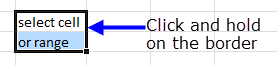
- To put cell on several lines inside a cell, press ALT-Enter. This inserts a "soft" line break.
The best way to do faster editing in Excel is to use the Spreadsheet Assistant. It adds over 200 time saving features to Excel.
| Copyright 2025 Add-ins.com LLC, all rights reserved. Spreadsheet Assistant is a registered trademark of Add-ins.com LLC. |