 |
|
Questions? E-mail us
or call us 302-584-1771, 8AM to 10PM U.S. East Coast Time 7 days a week
|
|
File Assistant
|
The File Assistant add-in for Microsoft Excel keeps track of the last 200 files you opened! It is compatible with Microsoft Excel 2013-2024 and Office 365.
When you click on the File Assistant's button quick access button the following dialog appears:
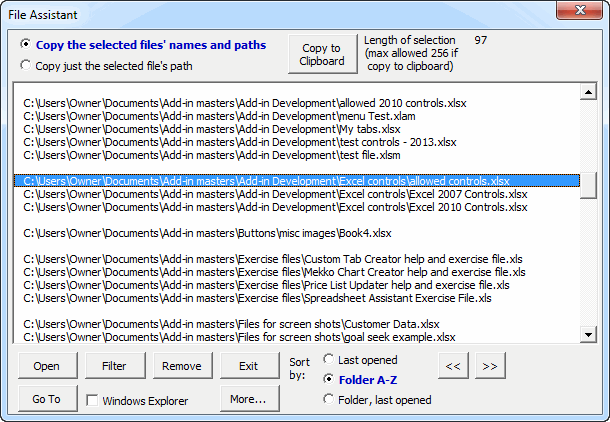
To open one or more files:
-
Select the files you wish to open
-
Click on the Open button and the files are opened
If you select just a single file then you can either open it or go to its directory by clicking the Go To button. If the check box for using the Windows Explorer is clicked then the Windows Explorer is opened to the selected file's directory. If it is not checked then Excel's File Open dialog is displayed with the current directory being the selected file's directory.
You can sort the list of files by clicking on the any of the three sort by buttons. You can sort the files many different ways.
The Filter button allows you to display just the files containing specific text. This allows you to reduce the visible files if you are searching for a particular file. The Remove button allows you to remove files from the list that you no longer wish to be on the list. The files are not deleted or erased. If you open the files again they are added back to the list.
If you wish to e-mail one or more files:
-
Select the files you wish to e-mail in the File Assistant's dialog
-
Click the Copy to Clipboard button. This copies the paths and file names of the selected files to the clipboard.
-
Display your E-mail program's file attachment dialog
-
Press Ctrl-V or right click in the file name dialog and select Paste
-
When you press enter the files are attached! Simple, easy, and a lot faster than searching through drives and folders and files!
If you have many files to e-mail then you can copy just the path of a file to the clipboard and paste into your e-mail program's file attachment dialog. To do this select a single file and click the second option button which indicates that you wish to copy just the file's path. Then when you press enter, the file's folder is displayed making it easy to select files from that folder.
|
Order online from our secure service. |
US $19.95 |
Customers who viewed the File Assistant also viewed:
- Backup Assistant - Automatically backup files when you open them and before you modify them (or back them up at your convenience).
- Column Navigator - Quickly and easily find and go to any column on a worksheet via a descriptive list of all the columns!
- Row Extractor - Extract rows of data into columns for easy review and printing.
- Sheet Navigator - Move from sheet to sheet with great ease. View a list of all your sheets with one click!
- Spreadsheet Assistant - Add over 200 time saving features to Excel.
| Copyright 2025 Add-ins.com LLC, all rights reserved. Spreadsheet Assistant is a registered trademark of Add-ins.com LLC. |