 |
|
Questions? E-mail us
or call us 302-584-1771, 8AM to 10PM U.S. East Coast Time 7 days a week
|
|
Quick Notes Assistant Latest release: 1.01
|
The Quick Notes Assistant add-in for Microsoft Excel is free. No purchase is needed. It is very simple in its concept: It creates a simple grid or mosaic on a worksheet for your notes:
| Grid style: | Mosaic style: | |
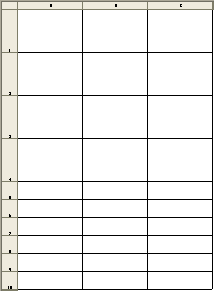 |
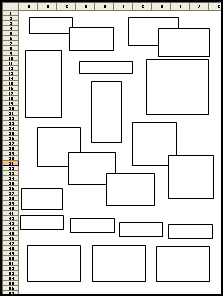 |
You can, if you want, enter your notes into the cells (if using the grid style worksheet) or the boxes (if using the mosaic style worksheet). Or you can do what we do: We just printout the worksheet and hand write our notes on it Then the next day, we create another quick notes sheet, update it with notes from the previous sheet, and print it out. Its fun to write down a task, get it done, and then mark through it! And, since it is on paper and hopefully on the center of your desk, its easy to see what you need to do. And you can doodle on it all you want! We use the large blocks for key tasks. We use the small blocks for daily routines.
You can arrange the boxes on the mosaic sheet into any arrange you want. Or add more boxes to the mosaic sheet.
The above quick notes sheets can be created in either portrait or landscape. You have full control on the number of tall (large) rows or narrow (small) rows that appear on a grid. And Quick Notes Assistant remembers your last setting.
Another feature of the Quick Notes Assistant is that it can be set to remember your default quick notes workbook and open it with just a click!
BEST OF ALL, IT'S FREE! Download now - click here!
Release history:
- Jan 30, 2012 - Release 1.0
- Feb 2, 2012 - Release 1.01
- Options to center text horizontally and vertically added
- Blank row added between large rows and small rows to improve appearance
| Copyright 2025 Add-ins.com LLC, all rights reserved. Spreadsheet Assistant is a registered trademark of Add-ins.com LLC. |