 |
|
Questions? E-mail us
or call us 302-584-1771, 8AM to 10PM U.S. East Coast Time 7 days a week
|
|
Hide Columns Assistant
|
Screen shots: |
The Hide Columns Assistant add-in for Microsoft Excel hides columns you don't need to look at so that your focus is on the columns you do need to look at!. It is compatible with Microsoft Excel 2013-2024, and Office 365.
The key benefit of the Hide Columns Assistant is the hiding of the columns you don't need to look at so you can easily focus on the columns that you do need to look at.
It works by displaying the following dialog:
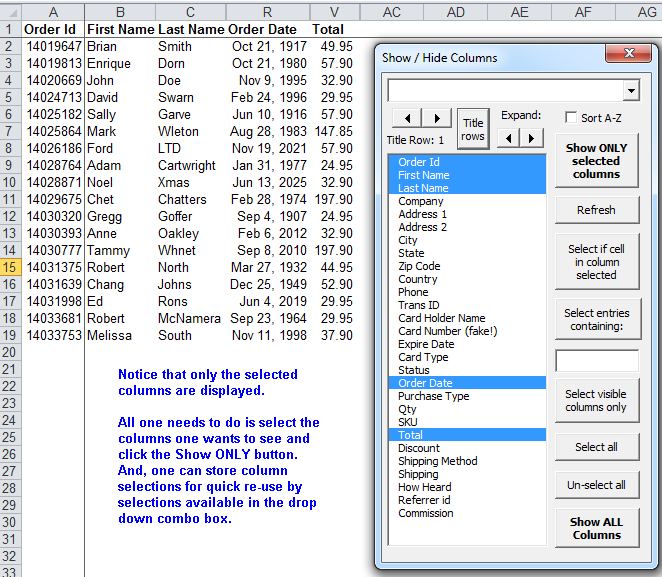
The entries in the box are the column headings. One can set a title row or use the button 'set title rows' and specify multiple rows as the title rows.
To display just the columns you want, simply click on them in the list. When done selecting in the list, just click on the button 'Show only selected columns'
One of the neat features is the Hide Columns Assistant remembers your last selections for a sheet. And, you can use the features in the dropdown box to create quick selection entries allowing you to quick switch beteen column views with just a click or two.
|
Order online from our secure service. |
US $29.95 |
| Copyright 2025 Add-ins.com LLC, all rights reserved. Spreadsheet Assistant is a registered trademark of Add-ins.com LLC. |
