 |
|
Questions? E-mail us
or call us 302-584-1771, 8AM to 10PM U.S. East Coast Time 7 days a week
|
|
Panel Chart Creator
An add-in product for Microsoft Excel
|
Screen shots: |
The Panel Chart Creator add-in for Microsoft Excel makes it easy to create Panel charts that show lines in separate panes on a chart. It is compatible with Microsoft Excel 2010-2021 and Office 365.
The following illustrates graphing data chart without panels and with panels:
Chart done normally |
Chart done with panes |
|
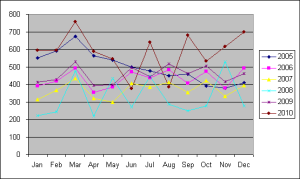 |
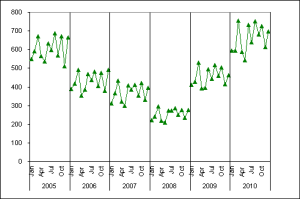 |
The following are two more illustrations. These are plots of headcount (exempt, non-exempt, and total) by quarter for seven different functions in a company.
Chart done normally |
Chart done with panes |
|
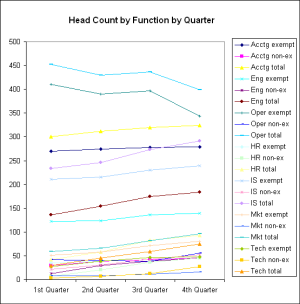 |
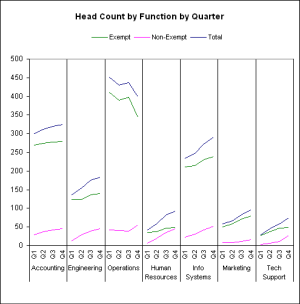 |
The key advantage of panel charts is that the lines do not overlap each other, resulting in a easy to read and understand chart.
|
Order online from our secure service. |
US $29.95 |
Customers who viewed the Panel Chart Creator also viewed:
- Bubble Chart Creator - Quickly and easily create bubble charts from data tables
- Cascade Chart Creator - Create cascade charts that help you explain your data.
- Sensitivity Chart Creator - Easily create sensitivity or tornado charts.
- Waterfall Chart Creator - Create charts that compare quantity or volume to unit rates such as price/unit or profit per unit.
| Copyright 2025 Add-ins.com LLC, all rights reserved. Spreadsheet Assistant is a registered trademark of Add-ins.com LLC. |
