 |
|
Questions? E-mail us
or call us 302-584-1771, 8AM to 10PM U.S. East Coast Time 7 days a week
|
|
Pivot Table Assistant
|
The Pivot Table Assistant add-in for Microsoft Excel takes only seconds to install and makes working with pivot tables far easier. It is compatible with Microsoft Excel 2013-2024 and Office 365.
The Pivot Table Assistant is designed to save you time when you work with Microsoft Excel pivot tables. It adds a set of very useful options which can be added to Excel's quick access toolbar as a dropdown menu and available from any tab:
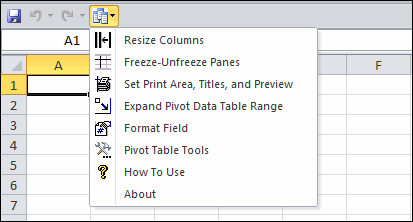
The resize columns feature will resize the columns in pivot table so that extremely wide columns are displayed in a compressed format. The normal Excel default is to make the columns as wide as the text, which makes it difficult to see a table that has long text entries..
The expand a pivot table data range makes it easy to check and modify the data range of a pivot table. Whenever you add data to a pivot table, you will find out very quickly that expanding the data range is not an easy task.
The Format Fields feature lets you format pivot table data fiels with with format settings that stay persistent and do not reset when the table is changed.
The Pivot Table Tools menu option gives you additional helpful features:
- Set the print area and titles with just a single click
- Freeze or unfreeze panes
- Bold total rows
- Change sub-total names to remove unneeded words like "sum of"
- Insert underlining at page breaks so your printout looks nice!
|
Order online from our secure service. |
US $19.95 |
| Copyright 2025 Add-ins.com LLC, all rights reserved. Spreadsheet Assistant is a registered trademark of Add-ins.com LLC. |