 |
|
Questions? E-mail us
or call us 302-584-1771, 8AM to 10PM U.S. East Coast Time 7 days a week
|
|
Find Assistant
|
The Find Assistant add-in for Microsoft Excel helps you search up a list! The normal Excel direction is down. Which makes it painful if you want to find the next matching search upward. It is compatible with Microsoft Excel 2013-2024 and Office 365.
The following is the main dialog of the Find Assistant - you can enter two search strings and find anywhere in a a cell!:
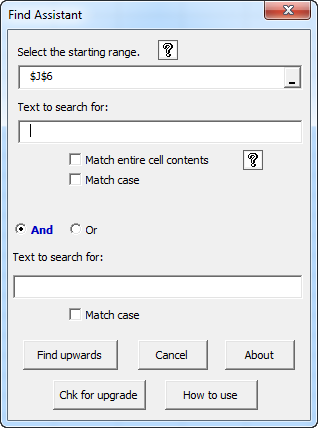
Once a match is found, the following dialog appears. You can edit cells while this dialog is on screen and then when ready, click it to continue the search. You can even change workbooks, do some work, and then click the Yes button to resume the search up the list!
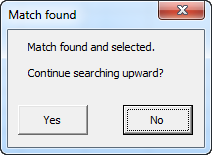
The Find Assistant button, ![]() , is found on the new Time Savers tab. If you use frequently (which we do!), just right click on it and add it to Excel's quick access toolbar, for super fast access.
, is found on the new Time Savers tab. If you use frequently (which we do!), just right click on it and add it to Excel's quick access toolbar, for super fast access.
|
Order online from our secure service. |
US $14.95 |
Customers who viewed the Address Assistant also viewed:
- CSV File Creator - Create CSV files the easy way.
- Duplicate Finder & Deleter - Quickly find and remove duplicates in one list or between two lists.
- Data Cleaner - Eliminate tedious manual cleaning of data
- Name Splitter - Easily split names into individual cell entries.!
- Word Shifter - Shift words from one cell to the next with just the click of a button.
| Copyright 2025 Add-ins.com LLC, all rights reserved. Spreadsheet Assistant is a registered trademark of Add-ins.com LLC. |